As much as I use Pic Collage for reading and language arts skills, we use it for math just as much. We love adding pictures of our manipulatives that we use for math practice. It helps us to document what we have been working on but it is a great reminder before math tests. Here are a few ideas for your classroom-no matter what grade you teach.
With this activity, we used a graphic organizer for our background. After setting that sheet as the background, we can then add our pictures of different types of perimeter problems. I love how Pic Collage allows us to add the text that we need to add in our own language. We love being able to change the color along with different definitions.
As I said earlier in this post, we take a lot of pictures of our math problems. Almost every math lesson, we take pictures of our manipulatives. The lifesavers on the paper plates allow for us to create our our story problems for sums of ten. You could do this any kind of manipulative and journal it by adding text to the collage.
Dominoes are a great way to show different types of math problems. Something as simple as adding the dots on the domino could replace a worksheet. With one to one iPads, my students can create their own unique math sheet in the app, Pic Collage. So easy to use that even a preschooler could add their own pics and text with assistance.
MORE IDEAS FOR MATH AND PIC COLLAGE....
Until next time....more useful and practical ideas to come! So, teach with APPitude everyday and go PAPERLESS with PIC COLLAGE! Your kids will thank you!
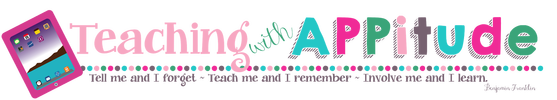
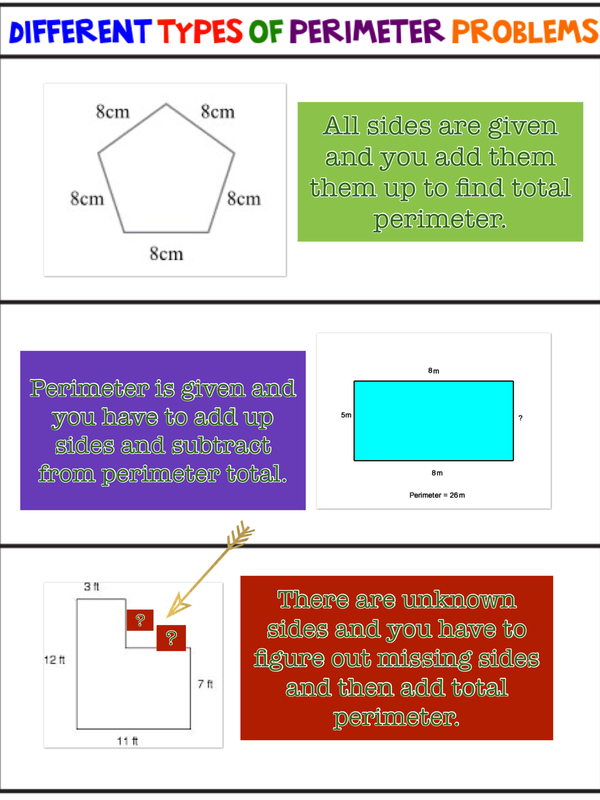
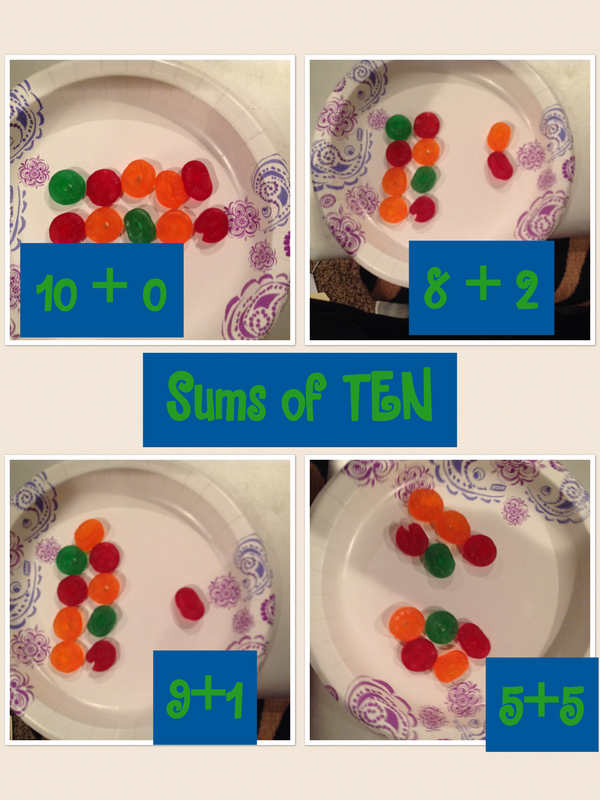
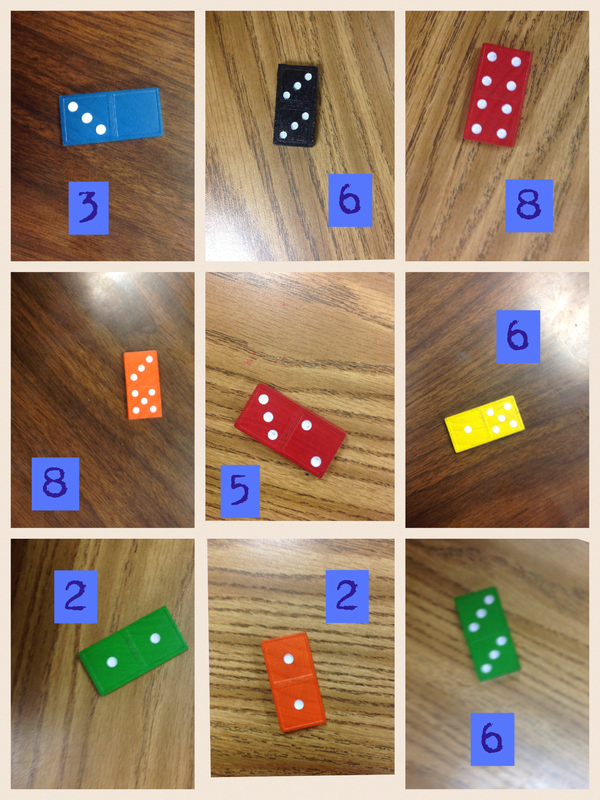
 RSS Feed
RSS Feed