|
If I told you that you only needed four great apps and a few time saving tips, would you take that leap into the PAPERLESS world in your classroom? What if you had no more LOST papers or the "I TURNED IT IN!" excuse...Would that change your mind?
I love my paperless classroom for so many reasons...let me count the ways! #3 I don't hand out papers to anyone. I send all assignments via AIRDROP on my iPad. THIS SAVES SO MUCH TIME! Just like your photos, any graphic organizer, can be saved as an image. Select it and then tap on the airdrop symbol and tap on nearby iPads. So simple and easy that my third graders can do this when I am ABSENT from school! |
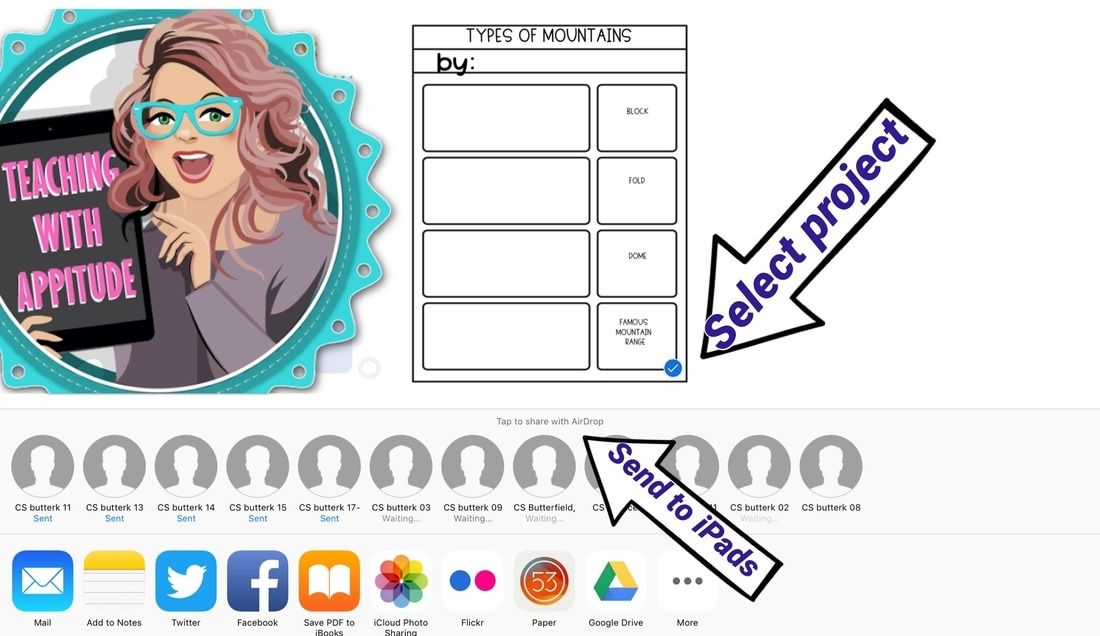
#2 This is the SECRET to my success...Seriously, it has changed my WHOLE classroom. I download all my products from Teachers Pay Teachers on my iPad. Whatever I plan to use for the week, I download into my iBooks. I take screenshots of the things I need and will use for the week. They are in my photos for me to use whenever I need to send them to students via AIRDROP or to put them into different time-saving apps that I use.
These first two tips alone will change your life and will save you from running to the copy machine. But, these two tips alone will not save your sanity. You will need some tech tools to help you and your students to collaborate, collect, create, and demonstrate.
So...the #1 reason I love my PAPERLESS classroom is my students have more time to learn and we get more instruction, acquisition, and reflection on a daily basis. BOTTOM LINE. I can teach more vocabulary because they understand the basic six words I am required to cover because we use the app Pic Collage. I can look at their project with labels and KNOW they truly grasp the words. The immediate feedback that technology can give my students is remarkable. It is a true game-changer in the classroom. I can tell in four problems on a math app if they understand the concept or not and then we can move on. That means we have more time for ABOVE and BEYOND.
So...the #1 reason I love my PAPERLESS classroom is my students have more time to learn and we get more instruction, acquisition, and reflection on a daily basis. BOTTOM LINE. I can teach more vocabulary because they understand the basic six words I am required to cover because we use the app Pic Collage. I can look at their project with labels and KNOW they truly grasp the words. The immediate feedback that technology can give my students is remarkable. It is a true game-changer in the classroom. I can tell in four problems on a math app if they understand the concept or not and then we can move on. That means we have more time for ABOVE and BEYOND.
FOUR APPS To put you on the road to paperless...
The four apps that we use each and everyday are all free. These four apps alone help me in many different ways. I take NO papers home at all. I grade all assignments on my iPad. I grade assignments at basketball games, on road trips, and sitting on my couch. The first app that makes that possible is Seesaw.
Seesaw allows me to communicate with my parents, see all assignments, and grade projects at home. It has so many unbelievable advantages that I could write a whole blog post on this app alone. But, the best thing about this app is that my students cannot wait to post their assignment for their parents and peers to see. They take PRIDE in this and that makes all the difference in the world. The picture below shows me what one calendar day looks like in my classroom. For more information about Seesaw, contact me or go to http://web.seesaw.me/.
EPIC! Books for kids has not only saved me money in my classroom but helped me have an surplus of nonfiction books at all levels for all abilities. I can select books for my students by creating weekly collections of books that I would love for them to read. It allows them to have a choice in what they are reading and helps me get the content out to them. Every child with an iPad has access to all the books, educational videos, read to me books, audiobooks, and tutorial videos.
For more information about this amazing app, go to https://www.getepic.com/.
This next incredible app is Classkick. I use this app several times a day to introduce new topics or concepts, to ensure that every child has a copy of the book we are reading, to do scavenger hunts, to prove our text based evidence from a story, and it is our morning bell ringer. This web-based app allows the students to log into a specific code for an assignment that I have created for them. It is allows me to add my own content, my voice, my images, and directions. Students can also add their own pictures, labels, voice, and text. The example below shows a text-based evidence scavenger hunt that I created for the story, BOOM TOWN. Each slide provides directions and they would then find the answer in the book, take a picture of the evidence, and then add it to the slide. This app is on my daily instastory on Instagram because we use it in so many different ways.
For more information about this app, contact me or go to https://www.classkick.com/. Classkick also has an amazing YouTube channel with lots of ideas on how to use this app in your classroom.
This is the app that I have used the most in the 6 years that I have had iPads. I started replacing worksheets with Pic Collage projects. Now, years later, I am a Pic Collage Ambassador and I am helping teachers all over the world with my ideas on how to use this simple app in the classroom. For more ideas, follow our blog at PIC COLLAGE EDU. You can also check out my other blog posts about how I use it on a daily basis. The pictures below are just a tiny bit of how we use it in our classroom. Graphic organizers used in the slideshow are created by Hello Literacy-Jen Jones or myself.
I didn't learn all of these wonderful things overnight. This took years of failing and falling, testing and trying, doing and seeing. I use a handful of apps on a daily basis for so many things. Remember, take it one app at a time. Don't be afraid to make a mistake and release that control over their tablet. They know how to operate this device more than you. Let them show you how to do it. If I cannot convince you, listen to this Ted Talk. The day I watched this for the first time, I changed my mindset and realized that I could learn so much from my students. Thank you Kayla for making me realize that!
So, need MORE ideas on how to go PAPERLESS in your classroom? Follow my daily INSTASTORY on Instagram. @teachingwithappitude!
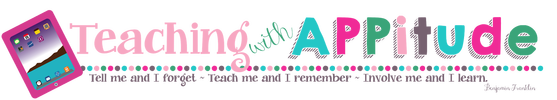
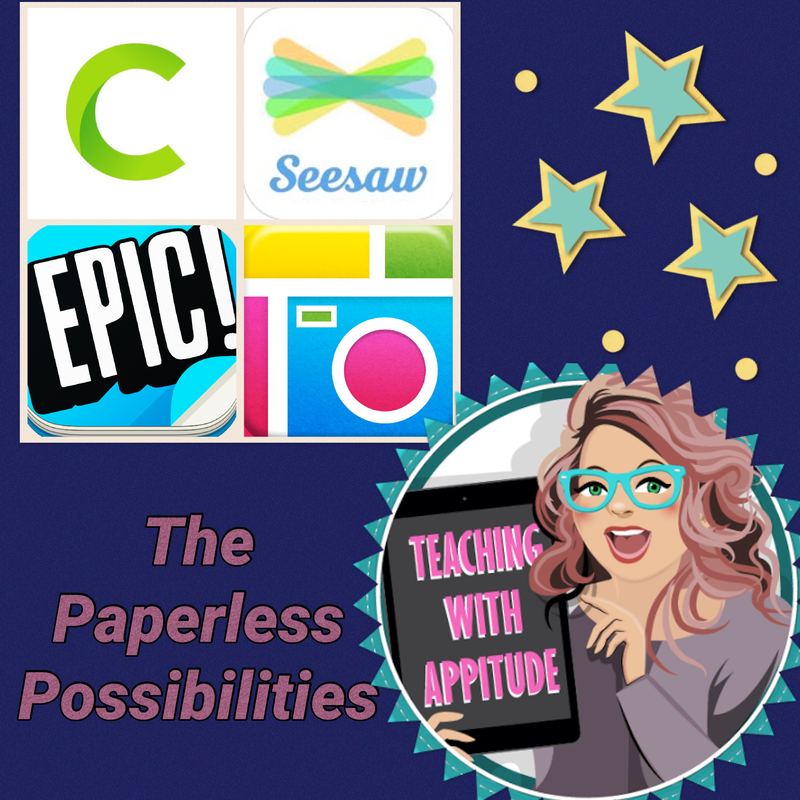
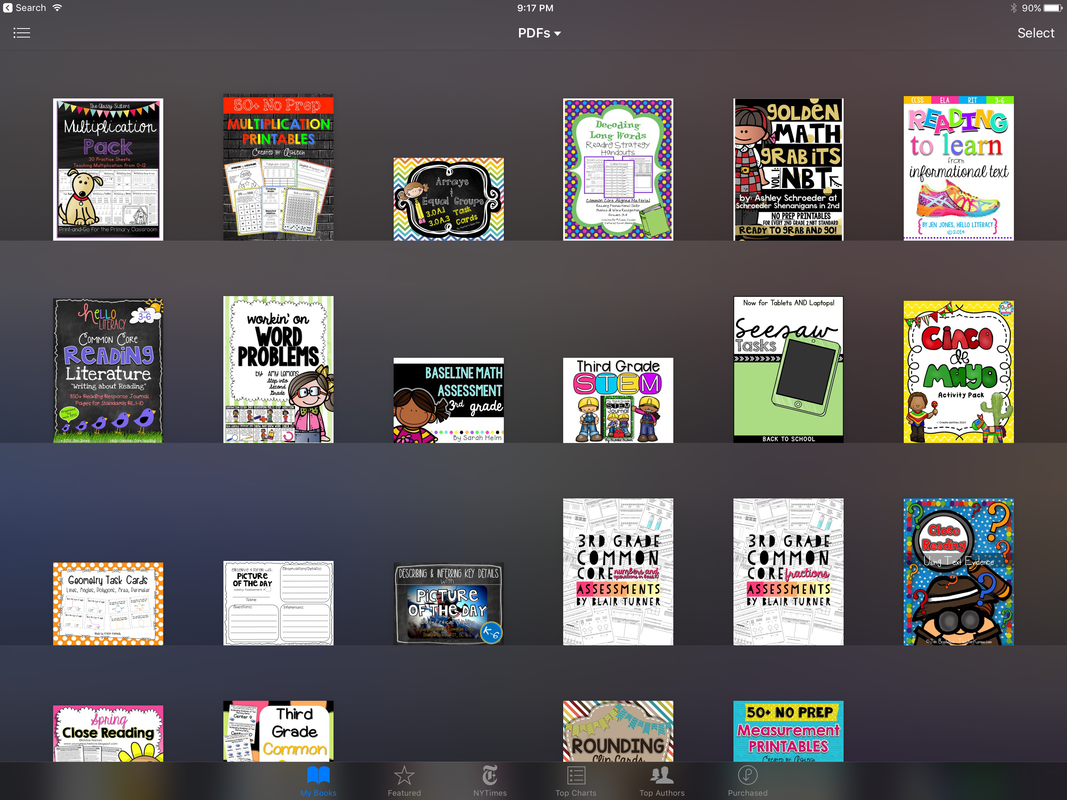
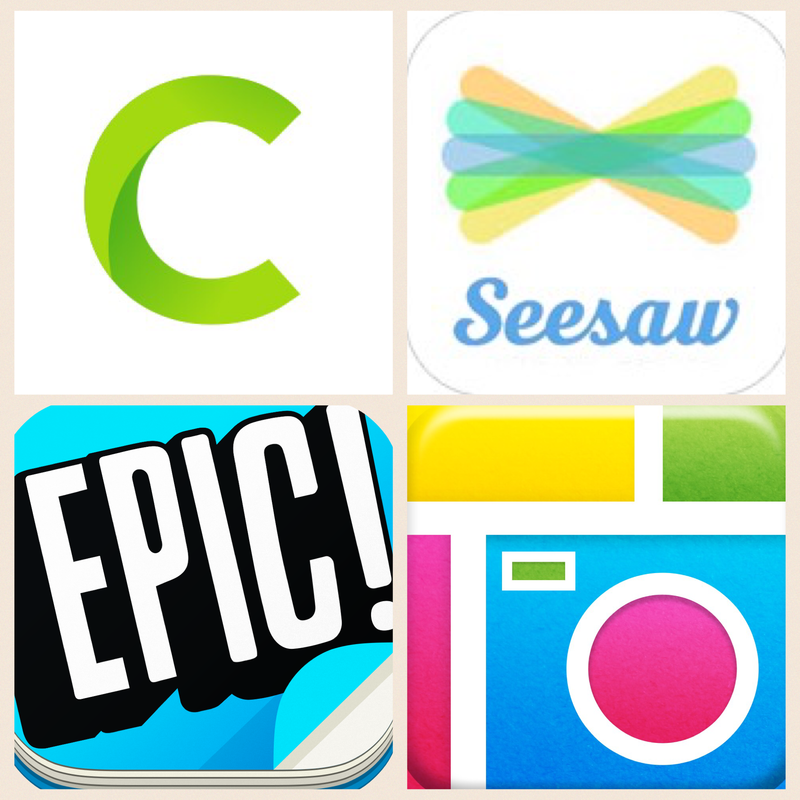
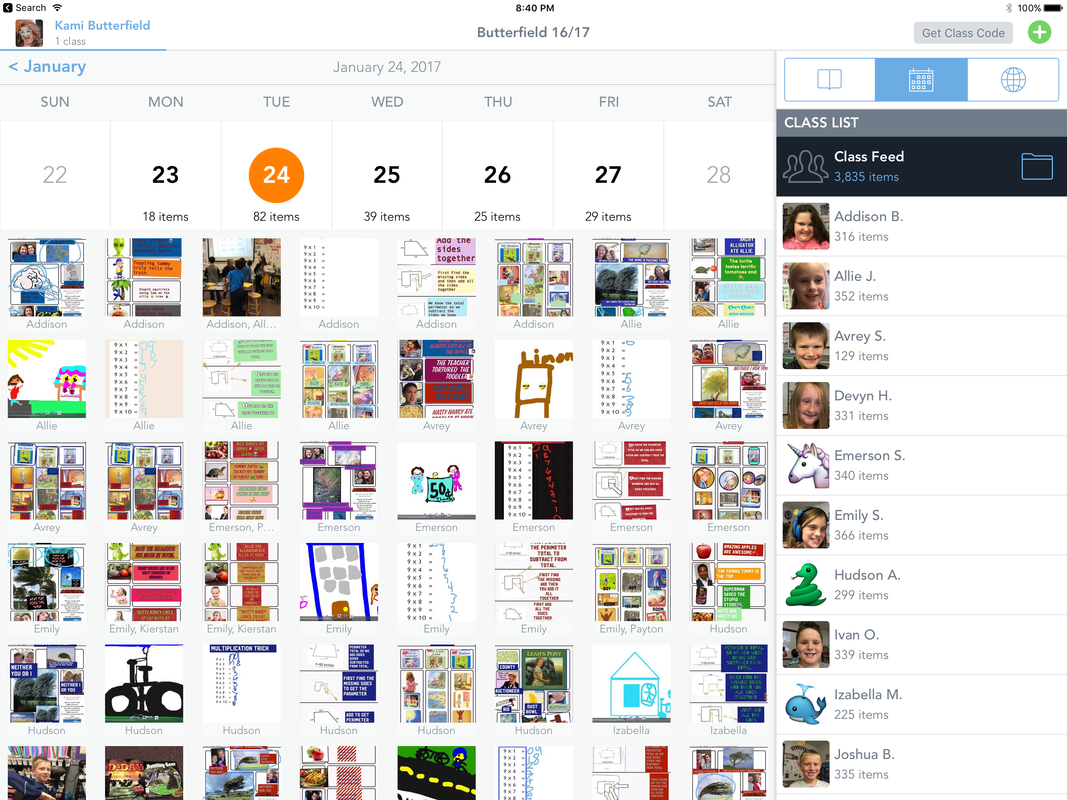

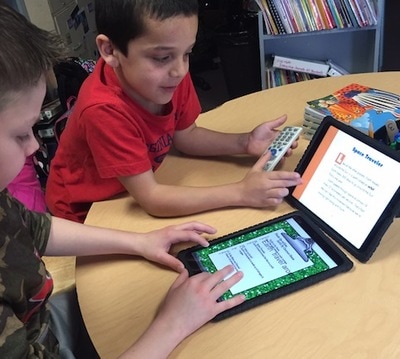

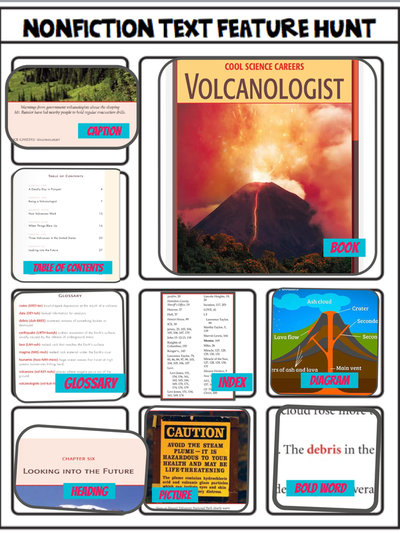
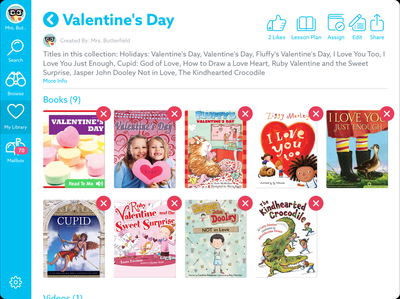
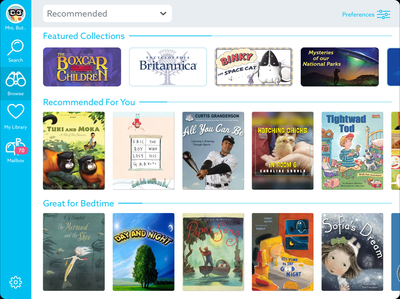


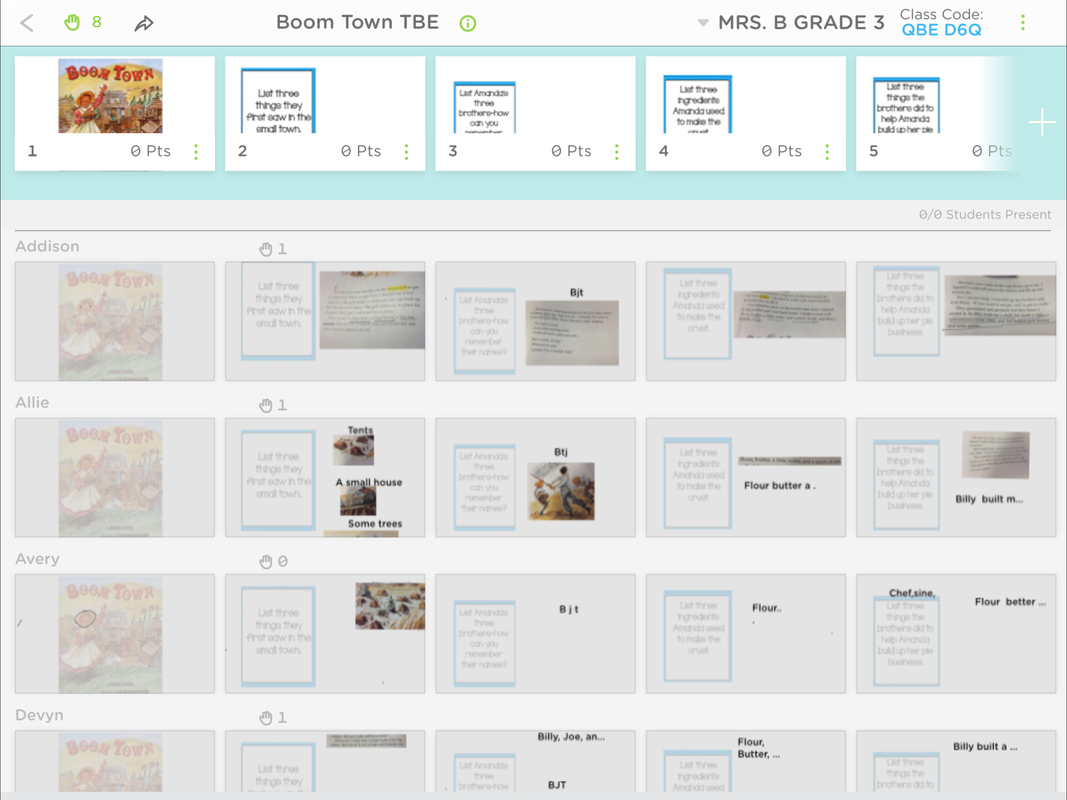

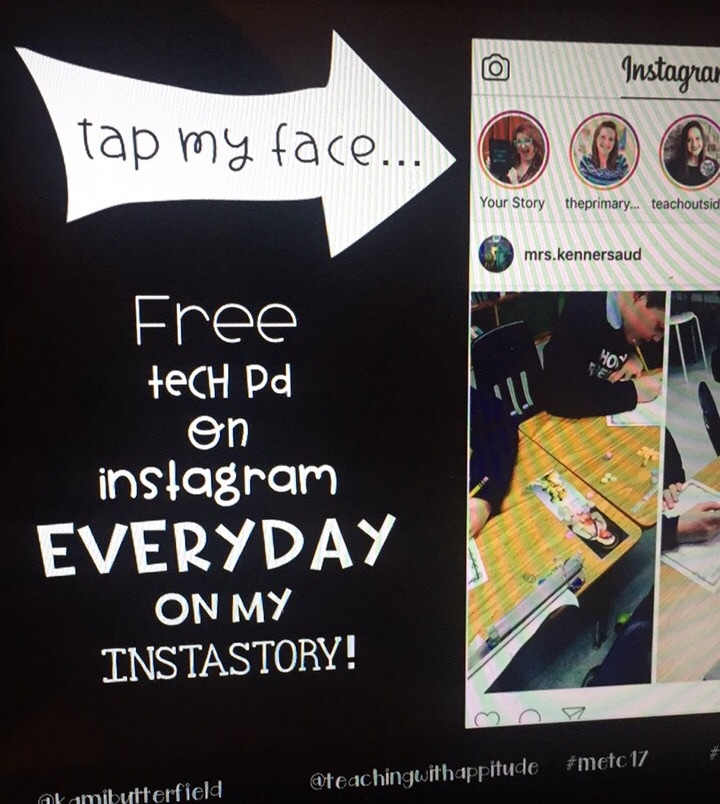
 RSS Feed
RSS Feed