|
Lots of ideas on how to use the DOODLE BUDDY app! It is a free app that not only can be used as a dry erase board but MUCH, MUCH MORE! In my TPT store, I have a packet of 150+ ideas to use with this app.
19 Comments
Do you the app CLASSKICK? Need a boost to help you get started? If so, watch my original video to see how I used it when I first added it to our iPads. Classkick is an app that can be used on laptops, Chromebooks, and iPads. It is web-based app that allows students to log into your lessons. For more information, go to the CLASSKICK website. Feel free to contact me if you have any questions about the iPad side of using Classkick. [email protected]
Pic Collage is one of my favorite apps for the iPad in the whole world. I have been using it for 6 years now and it keeps getting better. This is one of my iteachtvnetwork videos on how to create great visual presentations. Pic Collage is so easy to use on an iPad and on my phone. That is one of the reasons I started using it in the first place. I will be posting more videos so stay tuned for more APPY-goodness with TONS of APPITUDE!
Click to set custom HTML
Need a way to captivate their attention...Using iMovie trailers to introduce new topics to your students is one of the best ways to help get sucked into the new subject material! This video is just one that I have made to help you get you introduced to this amazingly easy app! Use it to introduce new stuff or for them to use to tell what they have learned...Stay tuned for our I AM projected inspired by Don Goble.
@dongoble on TWITTER
Here is my video from the ITEACHTVNETWORK. Hope this helps anyone who needs some extra help with starting the app, SEESAW. So many benefits with this app. You can use it with Chromebooks, laptops, iPads, and other devices. Reach out to me if you need any help with it.
This app is so amazing. I can't say enough about it. The NON-FICTION collection alone is worth taking a look at it. IT IS FREE to EDUCATORS and $4.99 for parents to sign up for at-home use. Just go to their website at www.getepic.com, sign up as an educator, and look at it yourself.
This is a video from past April that shows some of the things that I do with the EPIC APP in my classroom. Teachers were asking me how I held other students accountable and so I did a video on the ITEACHTVNETWORK and discussed how I use it everyday.
I love how focused he is using this app. They love the VARIETY of non-fiction books that EPIC offers. Just as the search shows in the photo BELOW, it gives you a variety of books according to the topic you are researching. They have books listed by age range, time it will take the student to read it, AR/Lexile level and students can also add it to their FAVORITES!
Another great feature for teachers is the ability to get even MORE specific with their searches. If they are looking for only fiction books with a certain AR level, it is super easy to find.
Creating collections for my students to read is another one of my tools that I use with my students. I can select a variety of books and ASSIGN them to my students on a daily or weekly basis. Teachers all over are creating collections and sharing them with other teachers in their buildings and all over the world. You can even share your collections with others on PINTEREST.
It is super easy to have SCAVENGER HUNTS in the books and then add the details and pictures into the app PIC COLLAGE so students can turn in assignments. My students love hunting for the details in the books. EPIC has a wonderful assortment of NONFICTION books.
Questions....don't hesitate to ask. @teachingwithappitude on INSTAGRAM!
I sure hope you follow me on instagram because I give you a daily glimpse of what we are doing in our 1:1 iPad classroom. Out of the four apps that I use on a daily basis, three of them can be used on any type of device including laptops, chromebooks, and Android devices. I use Classkick, Seesaw, Pic Collage, and EPIC! Books for Kids.
Each day if you tap on my Teaching with APPitude face, it will show you images or videos of projects we are doing everyday. It is like free INSTASTORY PD! |
Archives
June 2017
Categories |
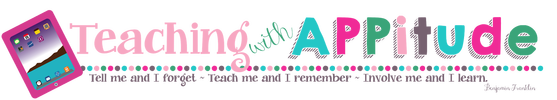
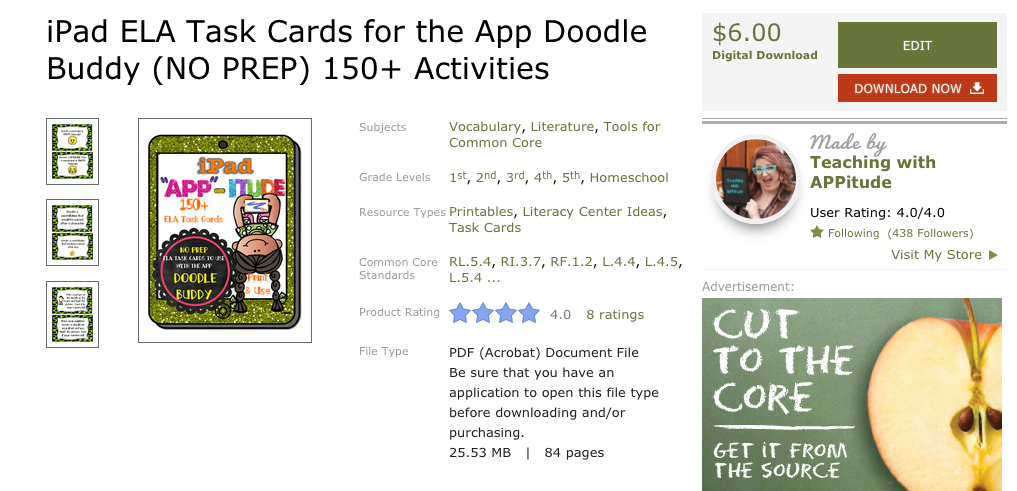
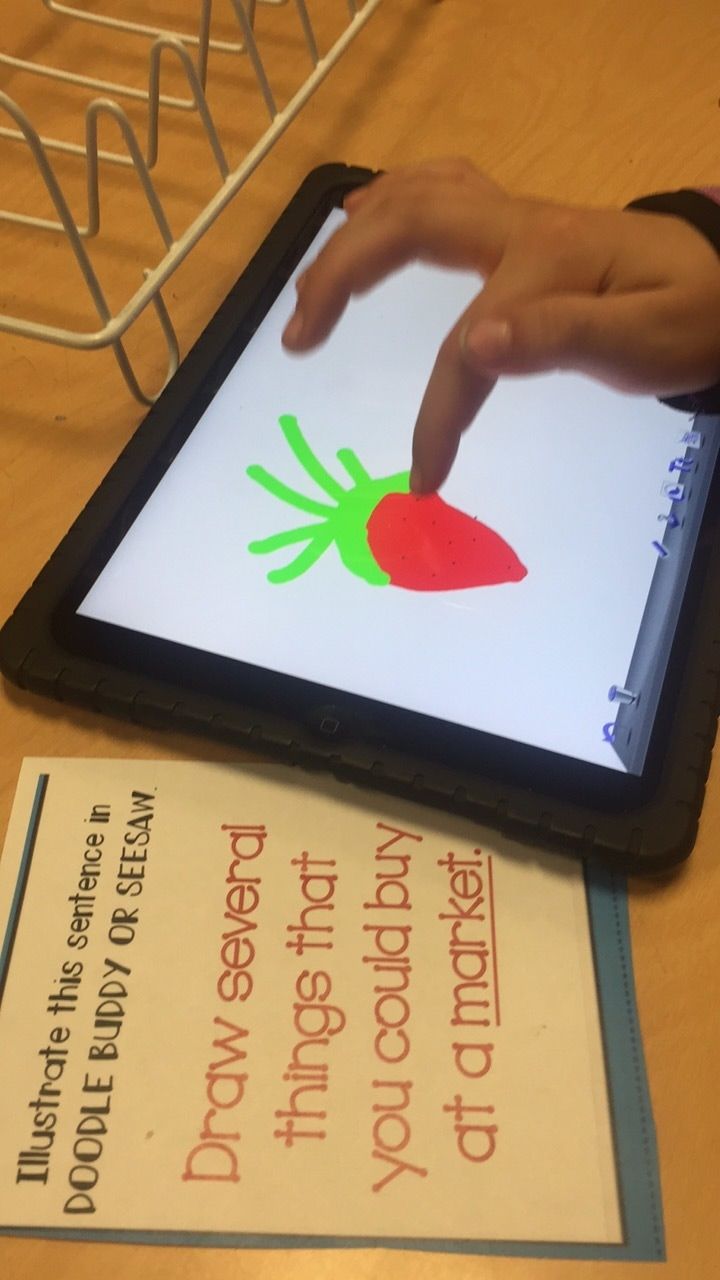
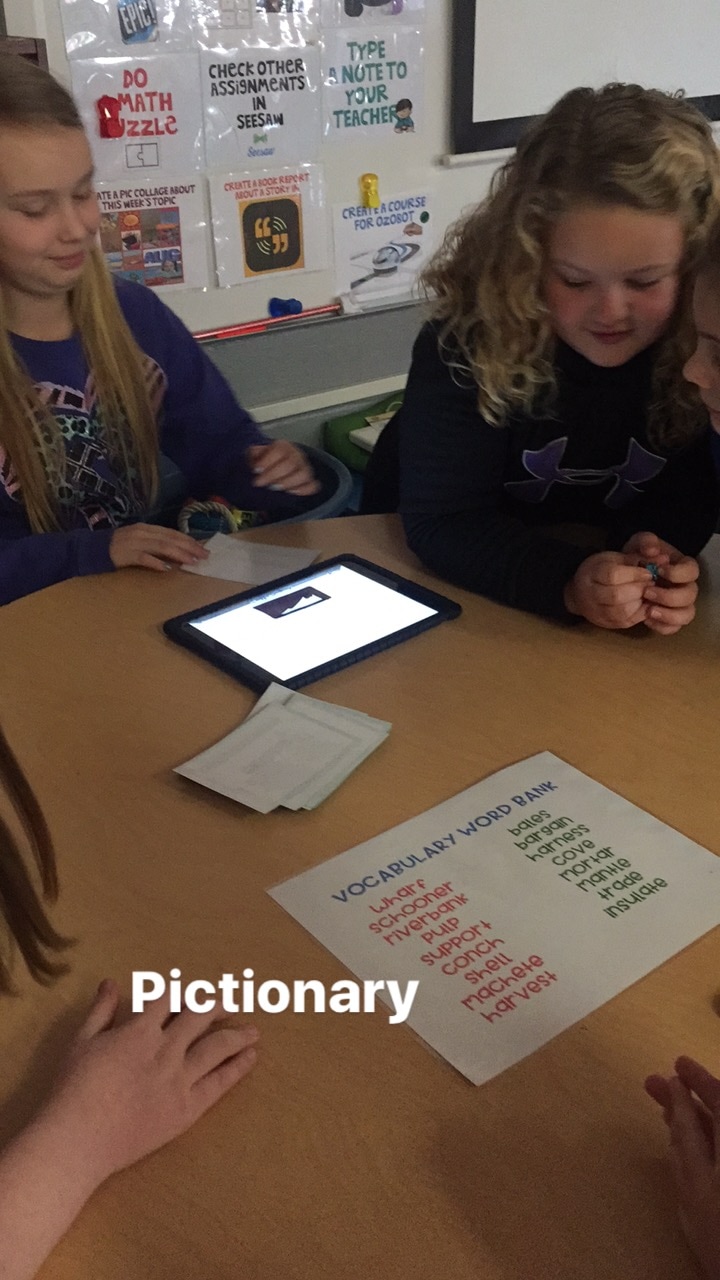

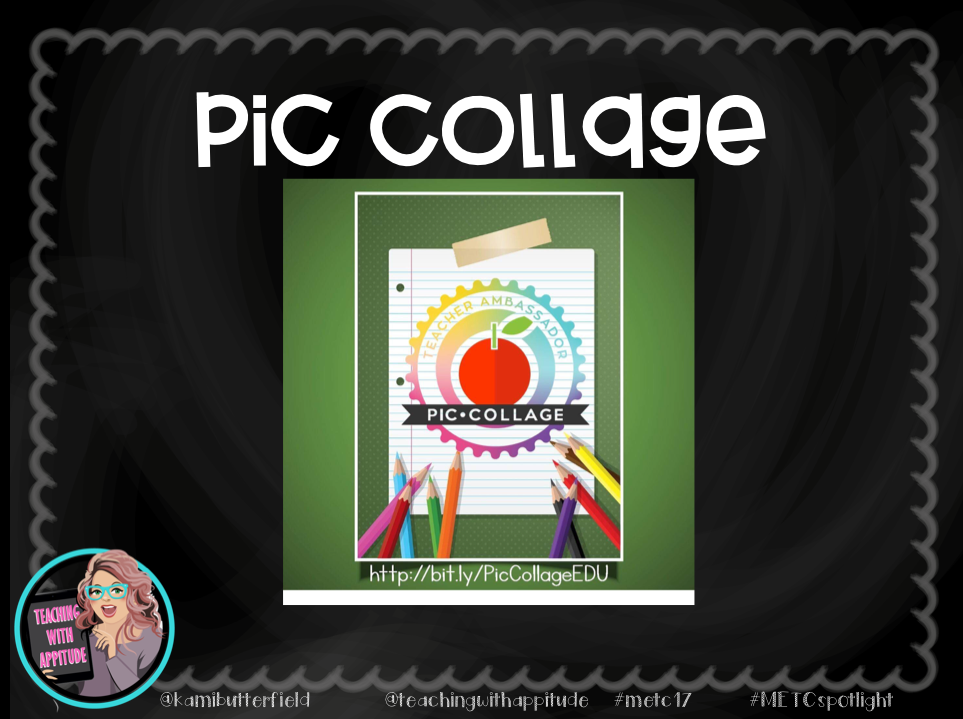


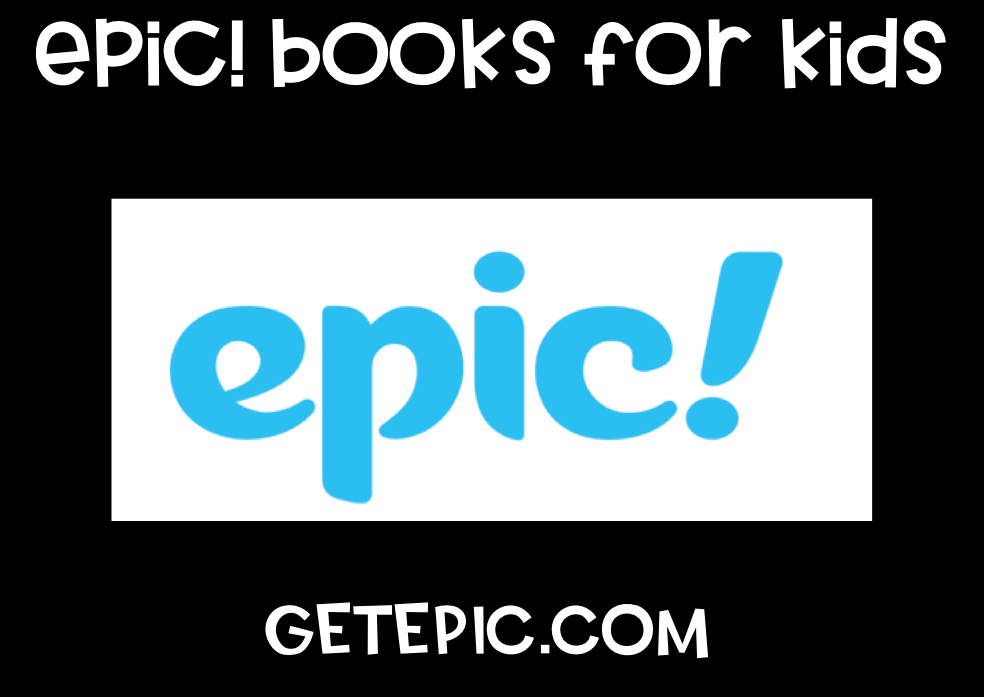
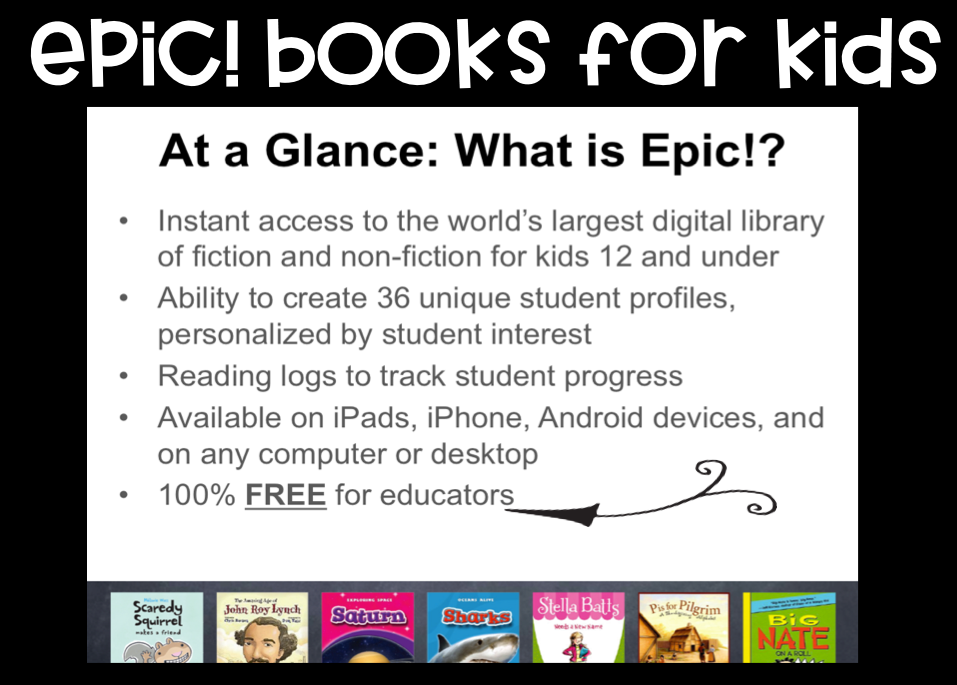
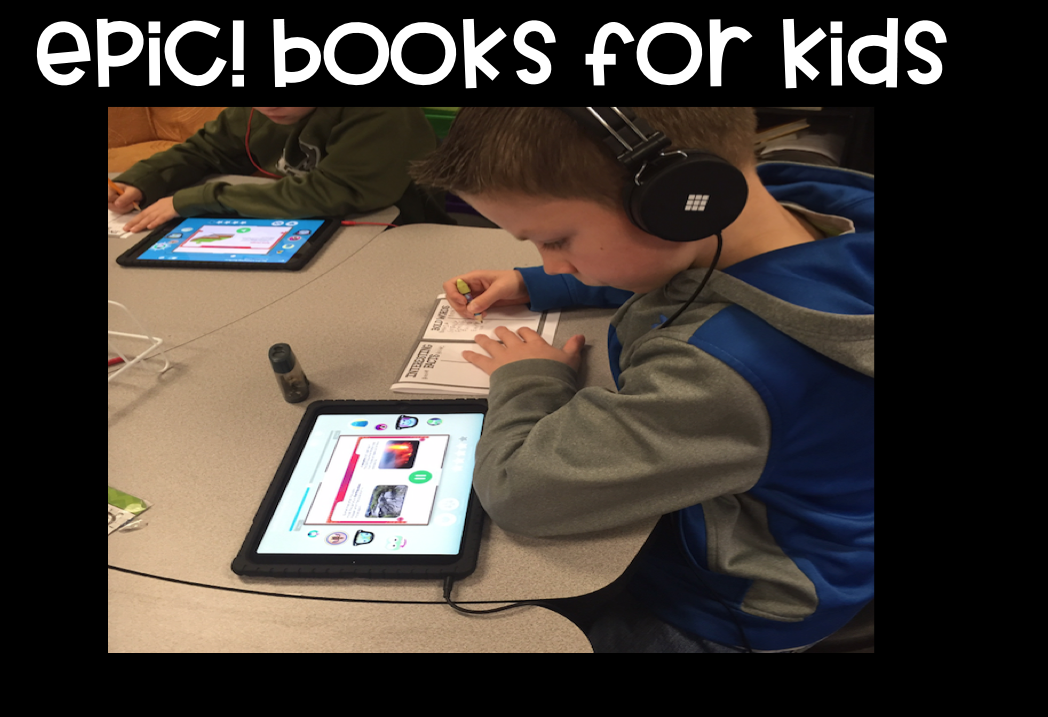
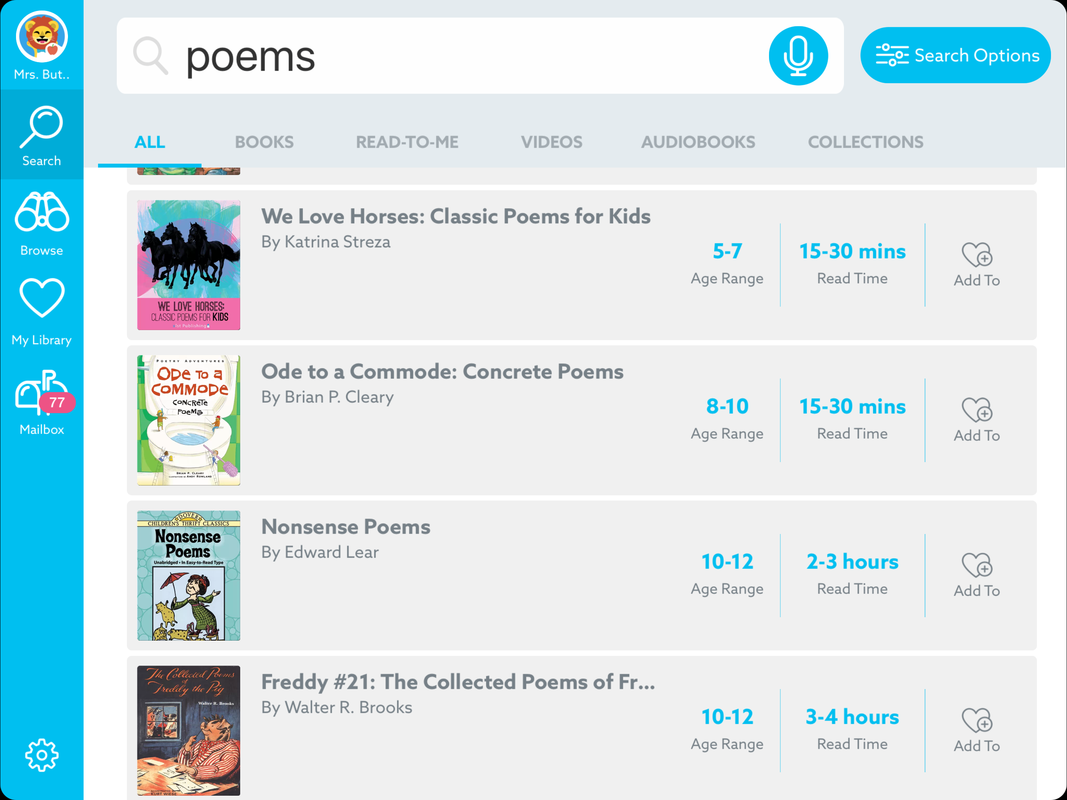
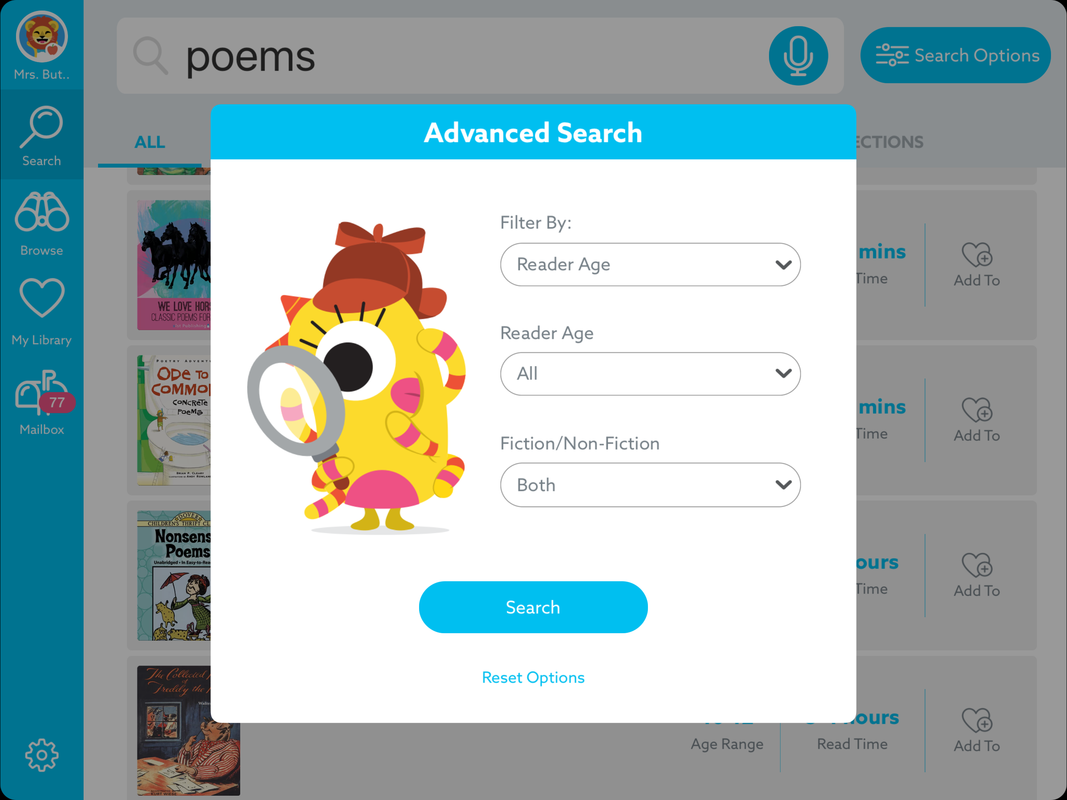
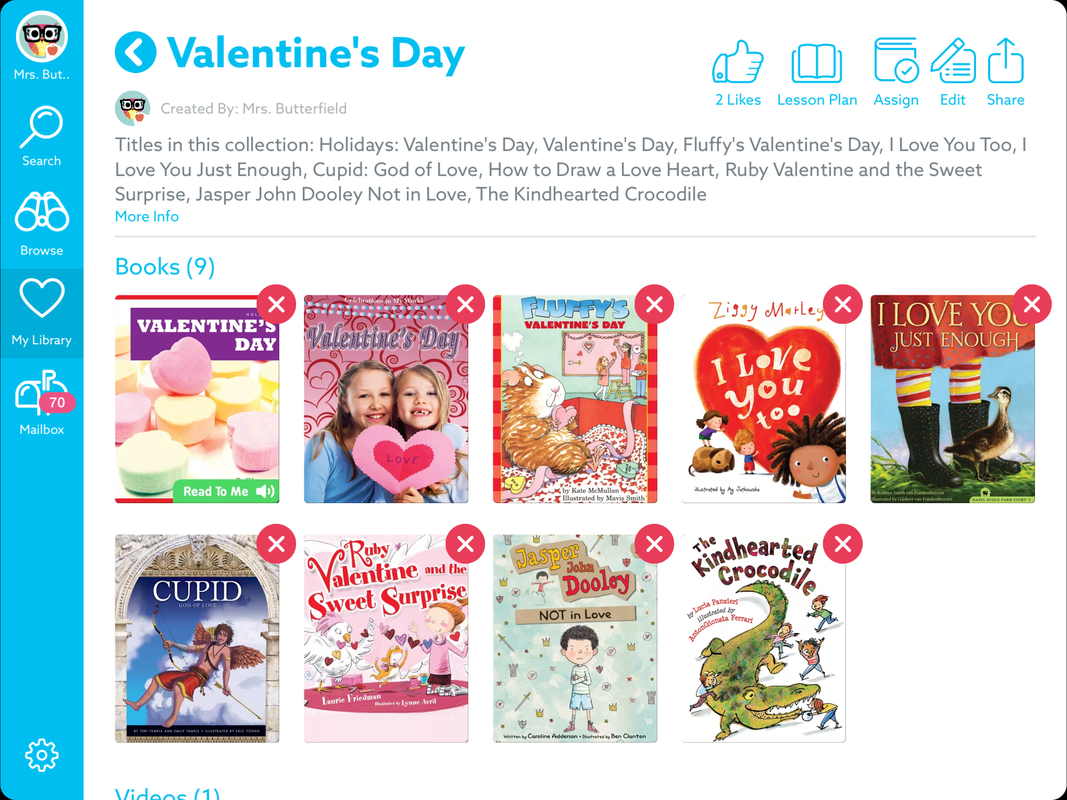
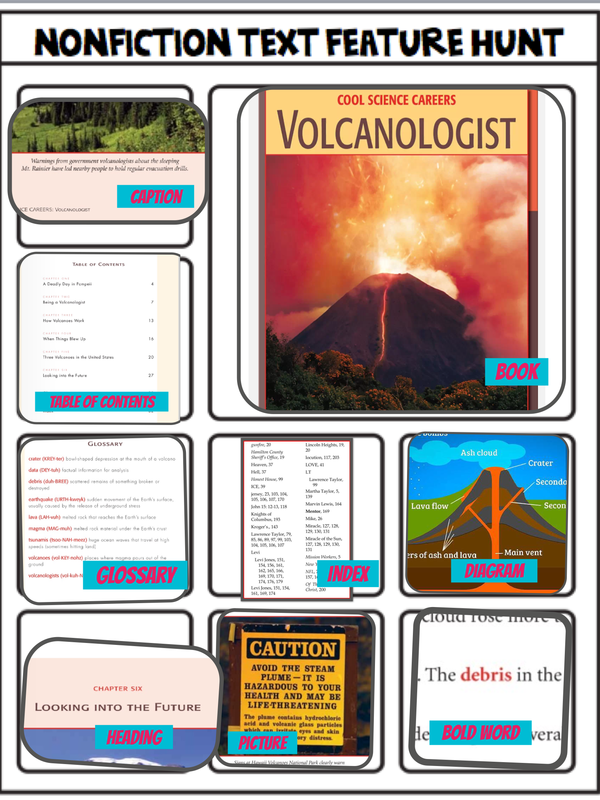


 RSS Feed
RSS Feed