If you follow me on any type of social media, you know how much I love PIC COLLAGE. We use it every day. Sometimes we use it several times a day and the real reason is....IT IS SO DARN easy to use. The students can manipulate text, graphics, photos, stickers, etc. with such ease. My latest project is all about allowing students to create their own game board with information that they have added to it. Thank you for Heidi Samuelson and her SWAMPFROGS for the inspiring idea to create our own game boards to show what we know. If students have am authentic chance to show what they know, they will learn more in the long run.
These are a few of the completed game boards in Pic Collage. I just posted over 200 game boards in my TPT store that can be used in the app, Pic Collage. This is how they work: Students will add blank game board into the background of their Pic Collage. They will add text and anything that would make their game board more interesting. Once their game board is complete, they save it as a photo and then they are ready to play. They add saved image into Pic Collage background and text remains in place. The next step to play is adding their own game markers. This is how you do that...
| | | | |
If you are interested in my 200+ page Teachers Pay Teachers product, here is the link...GAME BOARDS FOR PIC COLLAGE.
I will be adding more and more examples to this product for more inspiration. Grab your digital copy now! -Thanks, Kami
I will be adding more and more examples to this product for more inspiration. Grab your digital copy now! -Thanks, Kami
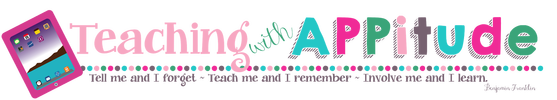
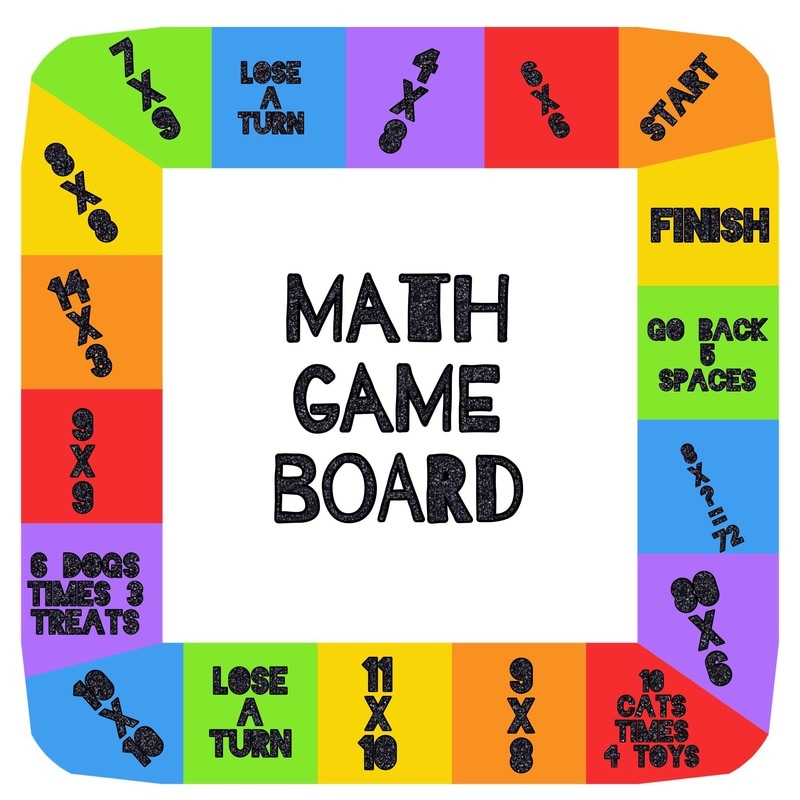
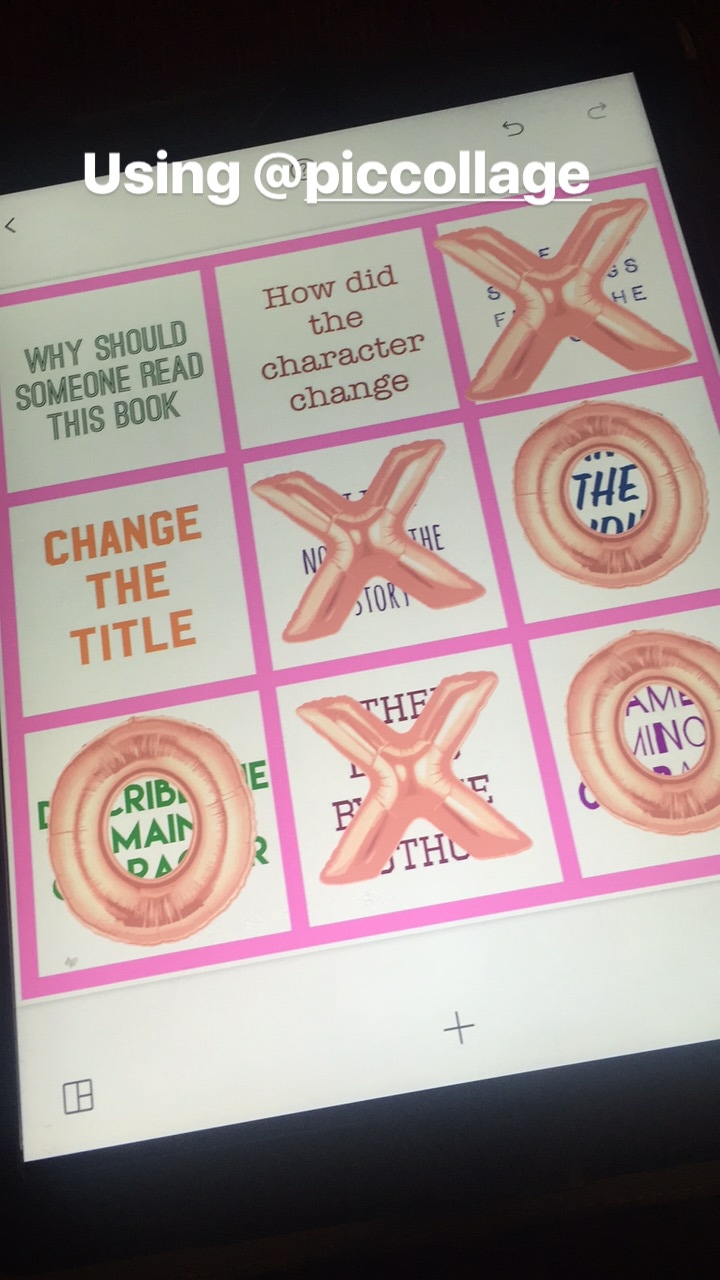
 RSS Feed
RSS Feed